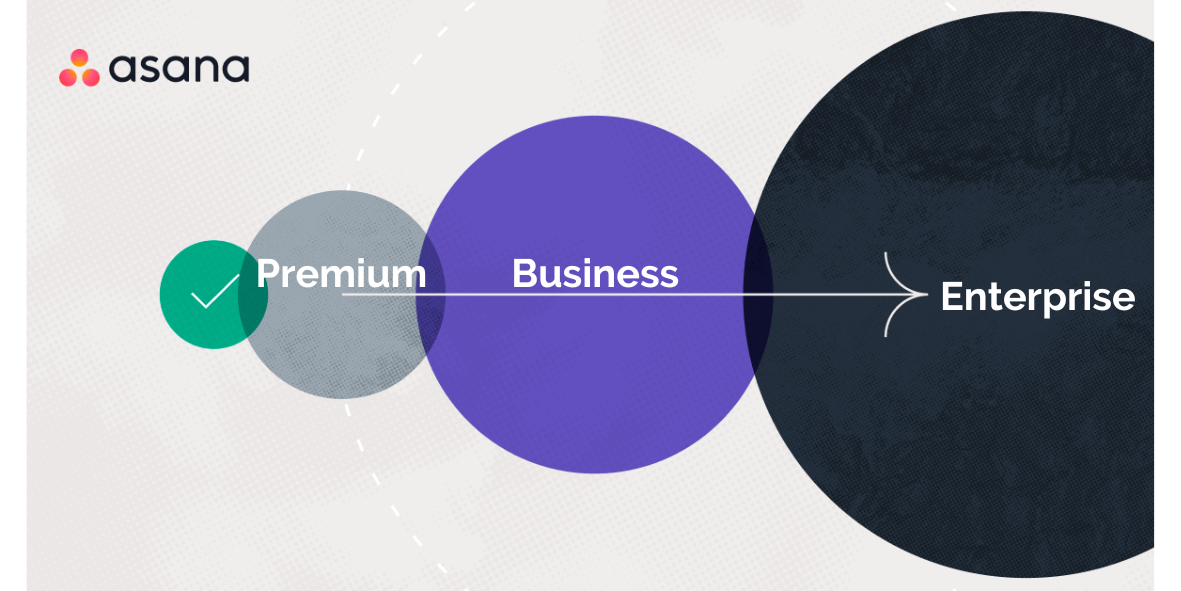Following on from our blog ''Is Asana Basics Free?" where we explored the free and Premium tier features. This blog will explore the Business Plans and its feature set. Also see our pricing guide for more details.
Asana business is especially recommended for companies that, as well as the ability to manage their work, need a top-level overview of their teams as a whole and a bit more functionality. With the business upgrade, you are able to manage and monitor work in Asana much more effectively. The first big difference between Premium and Business is the ability to access Portfolios.
Portfolios
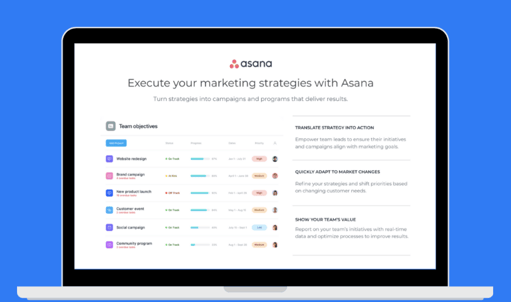
Portfolios are essentially filing cabinets for your projects, where you can track project progress against other projects of a specific type or style. For instance, all Onboarding Projects can live in a Staff Onboarding Portfolio.
Portfolios are great for gaining insights into specific collections of projects and how they are progressing. Portfolios can also be used with the Universal Reporting Dashboards to pull out data from these project groups and run complete reports.
Goals
In addition to Portfolios, you can now access Goals within the Business tier. Asana Goals is a more recent addition to the software, enabling companies to map out their goals and link their projects and portfolios to them.
These goals can be fed manually by regularly inputting data or rolling up from Project and Portfolio completion. Projects/Portfolios can feed a team goal which automatically can then feed a company goal metric. This feature perfectly reflects Asana's dedication to clarity on the work's purpose and that single truth source.
Forms
With Premium, there was the addition of Forms to projects; Business increases the functionality of these forms by introducing branching logic. You can therefore introduce new question branches based on responses given.
Custom Rules (with Unlimited Actions) is an added bonus that comes with business. This means you can automate your tasks to have more than one trigger and then more than one action, saving you time and effort.
Approvals
Proofing for images and Approvals are another two excellent business features. When uploading an image directly to a task for 'Proofing', you can add feedback directly on the image itself. This then creates subtasks directly on the image where a change needs to happen as well as in the subtask section so that changes can be made and assigned, then completed.
'Approvals' gives an Asana user the ability to convert a task into an approval task or subtask so that someone can then Approve, Request Changes or Reject.
Custom Fields
The ability to lock custom fields is an addition that comes with business, meaning that the creator of a custom field can lock it down so that no one can edit the field. Only the creator can edit these options. This is great for standardising responses, especially if you have company-wide custom fields in the library.
Integrations
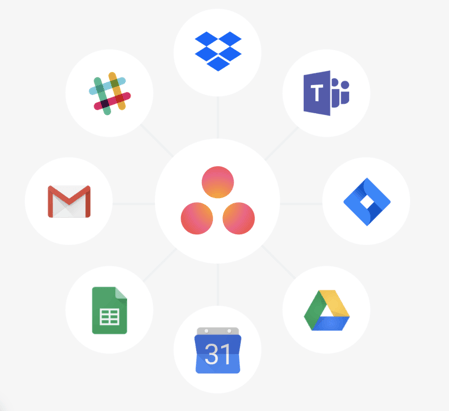
Lastly, integrations also get a boost with a Business Licence. You can integrate with Power BI and Tableau for in-depth report-building and optimising processes.
Here are some demonstrations on some of Asana's key integrations:
If you are interested in gaining the wealth of features mentioned, get a free business trial with us at Generation Digital. Don't hesitate to get in touch with thomas.sutton@gend.co for more information.