One of the main uses for Miro is for rapid ideation and brainstorming. When making a brainstorm, there are various tools within Miro that you can utilise, which mean that your team can come up with as many ideas as possible when brainstorming. Here are a few tips and techniques to effectively produce a group brainstorm in the online whiteboard.
Preparation:
In brainstorming, you combine ideas from an entire range of people and personalities. Therefore, you must portray the brainstorming clearly to those individuals so they can gain a perspective on the best cause of action.
Therefore briefing your team on the different aspects to consider when coming up with ideas is essential.
Providing initial information in your Miro board will achieve this.
Therefore, a few initial frames explaining the brainstorm's ultimate goal, outcomes, and initial thoughts are valuable tools to 'get the juices flowing'.
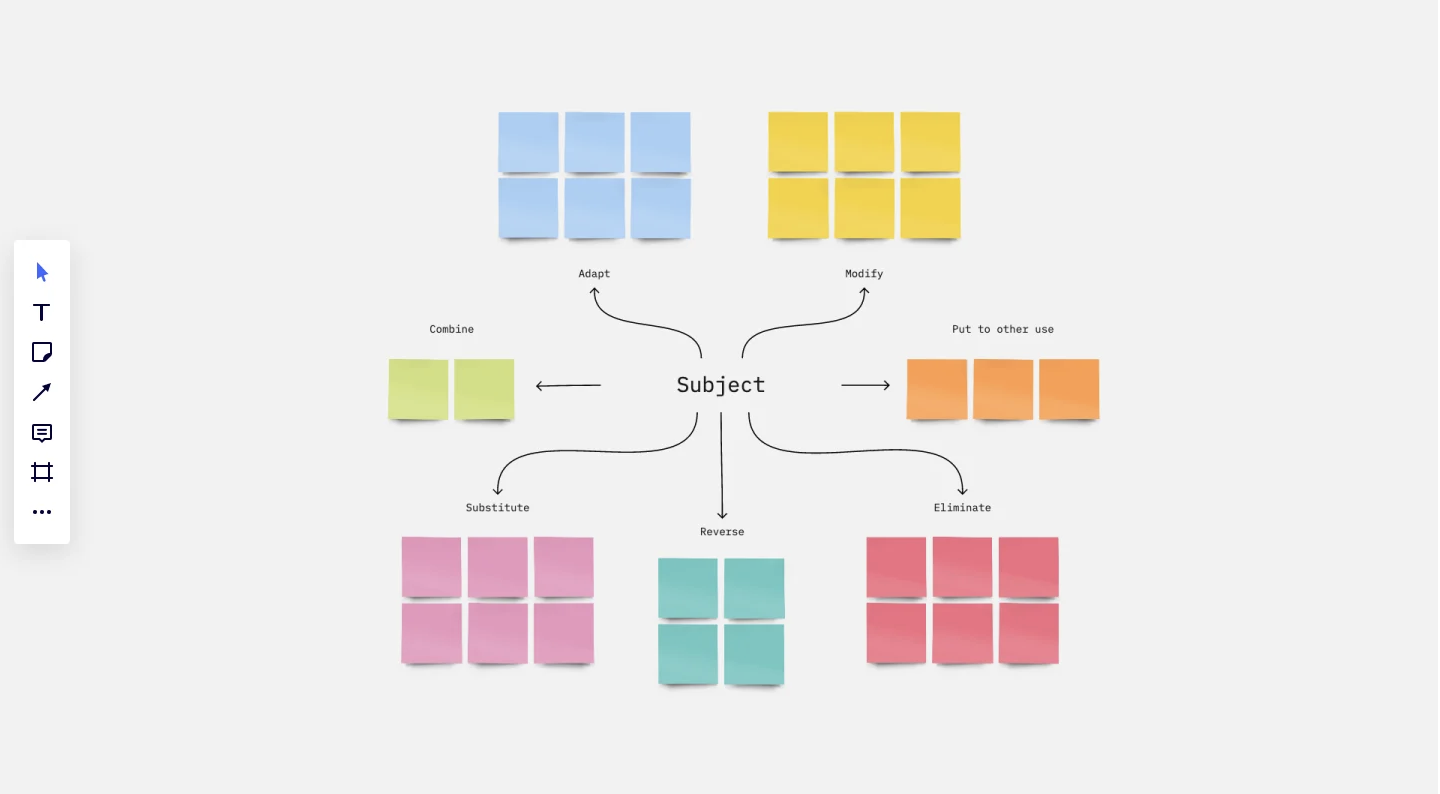
Delivery:
It is then up to you to decide how the brainstorming is going to be delivered/ directed. Again Miro provides multiple ways in which you can achieve this.
Placing different questions onto a board and then letting each person come up with ideas in the form of stickies is a popular way of doing this. This also allows the responses to be sectioned and even colour-coded.
Using stickies to respond to the questions has multiple benefits. First of all, if given access, anyone can add a sticky to the board. This allows for ease of interaction with all users on the board. It also means that everyone can contribute their ideas, and it is not just one person having to note them all down, speeding up the process.
Colour-coding stickies are also a great way of categorising all your different responses. They can also be easily moved across the miro board, meaning stickies can be highlighted or grouped rather than just being a mess on the page.
Multi-selected stickies can be moved and structured evenly, so they are all neatly visible. You can also place multiple stickies for several different ideas in one go. This is done using the 'Bulk mode' button when selecting to add stickies on the sidebar. Let each user add stickies to make the event interactive and fun.
Response:
Once you have obtained all your information from the brainstorming. It is then important to categorise the ideas that have been presented. Certainly, in a brainstorming session, a voluminous amount of ideas is desirable.
This means that any and all perspectives can be taken on the subject. It is then essential to filter those ideas into ones that you actually want to use going forward.
To achieve this, grouping ideas into different sections can effectively separate different types of responses. When everyone is contributing, there is also a high chance of duplication. If you group the sections by the nature of the idea, you can also see where there are duplicated answers.
This means that that idea is popular as multiple people have put it forward. It is also then easily thinned out by deleting those answers. Once all these answers have been separated, you can decide which ones to carry on with going forward.
To help decide which ideas are the best to choose, you can vote on which sticky you like the most. Set a timer for the voting; this can be seconds, hours or even days if you so wish. Give people as many votes as you deem necessary.
Book a free 30 min Miro consultation
Also, if your stickies have been grouped, people can vote per section so that each group of stickies has had separate decisions made about them. People often do not have the confidence to say yes or no to an idea.
Voting is an impersonal way for people to show what they like. It also stops everyone from choosing an option just because someone else said they liked it initially. This gives people the same voice; therefore, it doesn't mean that the loudest opinion wins.
Once all the ideas have been formulated, a tool you can use to develop these ideas further is the Miro Mind map template. Mind maps are a great way to take an idea and develop it further. There are several templates for mind maps, but you can also design one yourself and then save that one as a template to use again. Woohoo!
It's really up to you how you want to progress and develop your ideas after an intense brainstorming session. But certainly, however you wish to achieve this, it can be created in Miro using a plethora of features.
If you want to learn more about Miro and have a chat about it with our experts, visit our website:
Otherwise best of luck using these ideas in your next brainstorming session with the gang!



