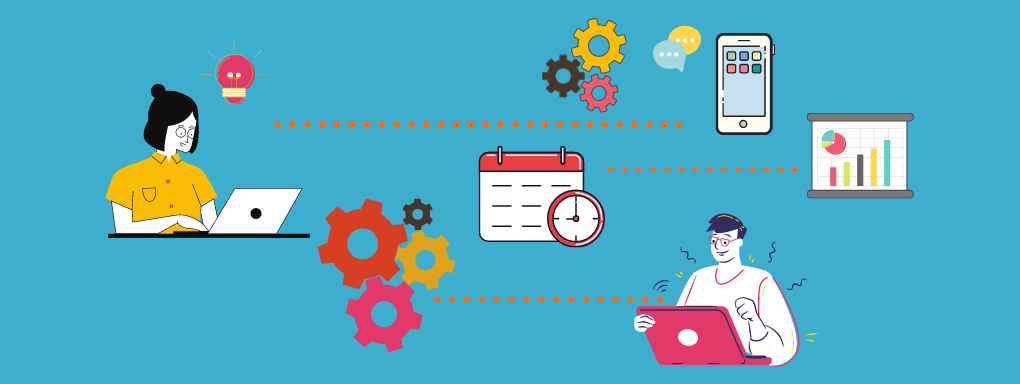BONUS DOWNLOAD: 5 Signs You’ve Outgrown Zapier (EBOOK)
For the past few years, there has been a spike in the number of companies moving to the cloud. According to a recent article, Deloitte mentioned that data modernisation, security and costs are the most common reasons why companies move to the cloud. Deloitte further explains that data and cloud modernisation are highly interrelated, where the distinct advantages of moving to the cloud will support companies in achieving data modernisation.
While data modernisation, security, and costs impact the IT organisation, a 'moving to the cloud' initiative has had a much broader impact on companies from a business perspective. To stay ahead of competitors, for instance, companies demand efficient and fast outcomes. With that mentality, obtaining a fast and efficient business outcome requires quick access to data to make informed decisions and end-to-end business processes that run seamlessly, without interference.
To make the cloud-first strategy a reality, IT leaders need to review their current technology landscape and how each technology supports their cloud-first initiative. IT leaders need to consider the costs, data modernisation, and security. They also need to consider business objectives and use cases when updating and reviewing their architecture.
A common question that daunts IT leaders is whether they can shift and lift or if modernisation is the most innovative approach for them when moving to the cloud. The answer is: it depends...
Shift and lift advantages
The shift and lift strategy is a popular approach for IT organisations who are seeking to embark on their cloud journey by transferring an aspect of their architecture to the cloud quickly. In its simplest form, lift and shift are moving an application from an on-premises environment to a private or public cloud.
This migration approach is fast and straightforward simply because the application architecture and code has little-to-no changes. As a result, it does not take away much developer resources and time. Moreover, a company can start gaining benefits by optimising the application in the cloud while reducing high on-premises costs from the very beginning.
Shift and lift disadvantages
While the lift and shift approach does reap benefits, there are also limitations. IT leaders are often in a situation where it is difficult to determine whether the lift and shift approach fits their long-term cloud-first plan.
While companies can enjoy the benefits of a lift and shift approach early in the migrating process, they will amass technical debt. Thus not gaining the many benefits from the cloud. It could be that legacy applications were not meant to run in the cloud due to the application/cloud architecture. There is a possibility that it may need ongoing code maintenance for the application to stay compatible in the cloud.
Modernisation benefits
Many companies go through a phase of modernising their entire architecture to align their technology stack with their long-term business strategies and ultimately seek the cloud’s benefits. When the architecture can run efficiently in the cloud, IT leaders do not have to pour in resources to maintain applications that are not built or even compatible with the cloud, reducing unnecessary maintenance costs.
Once databases, other data resources and even applications get transferred to the cloud, the capital and operational expenses (CapEx and OpEx) of maintaining and running these assets are dramatically reduced.
Disadvantages of modernisation
While the notion of modernising an entire architecture to align with technology sounds plausible, there are also limitations to updating in general. It can be daunting, time-consuming, and to see results or benefits might take time, especially in the early phases. In essence, if IT leaders are adamant that they want to take this path to modernise their architecture, then they must refactor data resources, applications and integrations.
We have outlined the positive and negative results of implementing modernisation.
Positive
- The process has lowered operational and ownership expenses.
- It has a unified environment and deployment.
- Using refactor cloud architecture can align with business requirements.
- Can replace components with new ones, requiring new process and best implementation practices
- The results of using modernisation include higher productivity and performance.
Negative
- The end-to-end project will require architecture code changes.
- In the early phase of adapting to modernisation, it would be less costly and time-consuming.
- Expect instant cloud benefits after migration.
Lift and Shift
Positive
- Synonymous with modernisation, in the early phases of using the lift and shift approach, it too will be less costly and time-consuming.
- It has minimal-to-no application architecture and code changes.
- Can procure immediate cloud benefits after migration
Negative
- Use outdated processes and siloed deployments
- Have hidden costs on IT development and practice
- There will be limited cloud benefits if application and integration requirements are not suitable for a cloud environment.
- Require maintenance and resources to patch on-premises architecture
- Performance and latency issues due to lack application for cloud
- Microservice vs monolithic frameworks
- On-premises architecture vs cloud-based architecture
Modernisation: The correct route to it
Whether companies decide on doing a quick lift and shift or opt to modernise their architecture to meet their long-term business needs, in the end, they want to improve data, lower expenses and cybersecurity. As time progresses, companies will eventually outgrow their lift and shift projects, and they will need to modernise their architecture if they want their technology to support their business strategy.
The journey to modernisation should not be daunting at all but relatively approachable. It can be approached in phases so that companies can gain modernisation benefits early on.
To achieve this, IT leaders would need to align business objectives and use cases when refactoring the enterprise architecture and infrastructure. As soon as IT leaders can identify business priorities and goals, they can create a future state of their architecture to demonstrate which applications and integrations to modernise first and then create a project timeline to start the modernisation initiative.
BONUS DOWNLOAD: 5 Signs You’ve Outgrown Zapier (EBOOK)
Moreover, IT leaders need to identify which resources they would need to proceed with the migration. These resources vary from people to technology. In contrast, IT leaders need to understand how the applications and systems are connected and how IT teams will map out those integrations in the future state.
In some cases, companies will have more than one integrating tool connecting disparate data sources. Some of these integration tools may only be compatible with on-premises data sources, while others may only be for cloud applications. Should IT leaders take a phased approach to modernise their architecture, they may consider an integration solution that can handle native cloud, on-premises, and hybrid integrations.
Workato's automation process
If you are considering modernising your organisation, perhaps Workato can help. It is a well-known IPaaS that helps your organisation improve by automating business workflows across cloud apps, employee engagement and on-premise apps. A few standard features that make it unique are:
- It joins systems via integration and automation tools (with Workato, you have the option to customise integrations into your product. This will fix your integration backlog and enable you to have more time to construct your product.)
- It reduces manual processes and time-consuming tasks (giving you and your team more time to focus on other important tasks)
- Automates reporting (synonymous with the second statement, this would be an excellent tool to use when in need of focusing on other tasks)
- It sets recipes to run on schedule in the background.
Want to know more about how automation can help your digital transformation efforts? Check out gend.co/workato and request a free 30-day trial and platform demo.