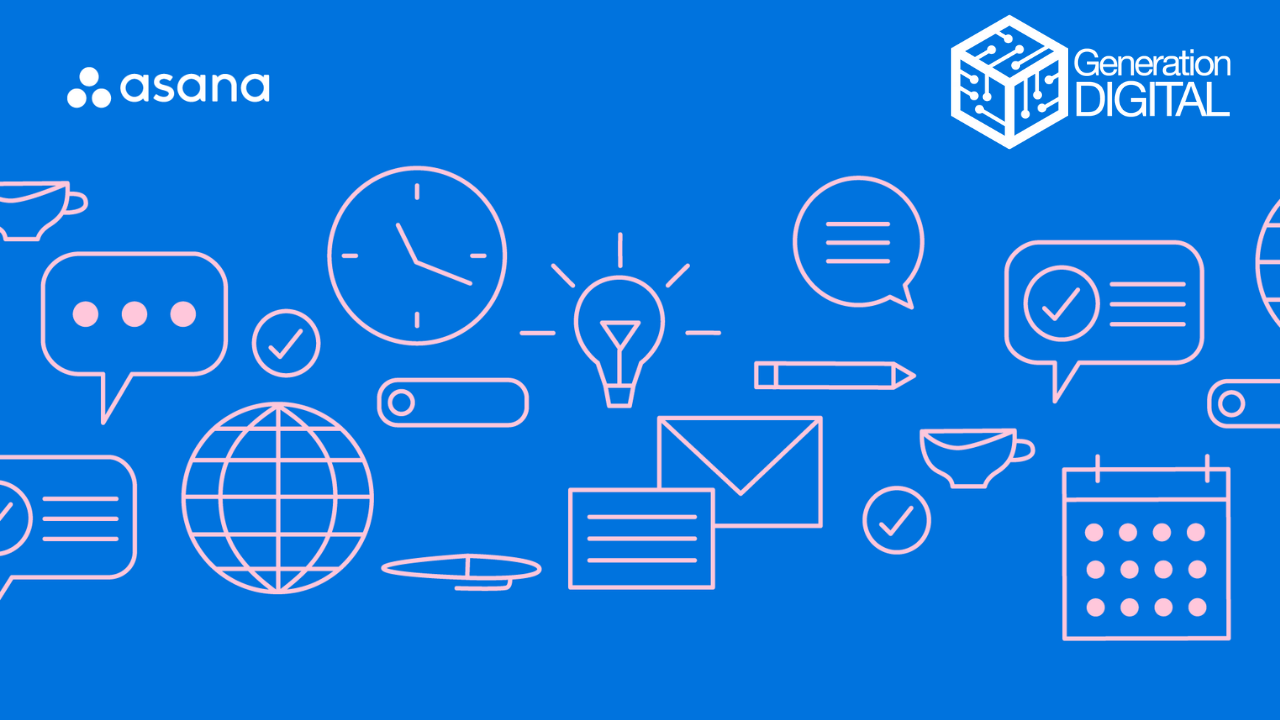Asana is a popular project management tool that helps individuals and teams stay organized, collaborate effectively, and streamline their workflows. One of the core features of Asana is its task management system, which allows users to create, assign, and track tasks. In this comprehensive guide, we will explore the key aspects of Asana tasks and provide you with practical tips to maximize your productivity and achieve your project goals.
-
Getting Started with Asana Tasks:
To begin using Asana tasks, create a new project or select an existing one. Once you're in the project, click on the "Add Task" button to create a new task. Give your task a clear and concise title that accurately describes its purpose. You can then add relevant details such as due dates, assignees, tags, and attachments to provide additional context.
-
Organizing and Prioritizing Tasks:
Asana offers several features to help you organize and prioritize your tasks effectively. You can create sections within a project to group related tasks or use tags to categorize tasks based on their nature or priority level. Utilize the due date feature to set deadlines and ensure timely completion. Additionally, Asana provides a customizable board view, where you can drag and drop tasks between columns to visually represent their progress.

-
Collaboration and Communication:
Asana tasks are designed to foster collaboration and seamless communication within teams. Assign tasks to specific team members by mentioning them using the "@" symbol. This ensures clear accountability and helps distribute work effectively. The task comments section allows for real-time discussions, where team members can ask questions, provide updates, or share relevant information. Utilize the option to attach files directly to tasks, making it easier to share documents, images, or other resources.
-
Using Subtasks and Dependencies:
Break down complex tasks into smaller, manageable subtasks using Asana's subtask feature. Subtasks allow you to define specific action steps required to complete a task and assign them to different team members. This enhances clarity and helps maintain a structured workflow. Dependencies enable you to establish task relationships, where the completion of one task triggers the start of another, ensuring smooth progression and reducing confusion.
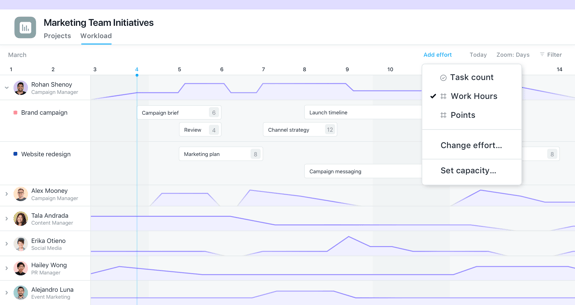
-
Tracking Progress and Deadlines:
Asana provides visual indicators to track task progress, keeping everyone informed about the project's status. As tasks move through different stages, team members can update their status to reflect the progress made. The project timeline view offers a comprehensive overview of tasks, their due dates, and dependencies, allowing you to identify potential bottlenecks and make adjustments to ensure timely completion.
-
Integrations and Automation:
Asana offers various integrations with other popular tools, enabling you to streamline your workflow further. Integrate Asana with your calendar application to sync due dates and receive timely reminders. Automate repetitive tasks using Asana's rule feature, which triggers specific actions based on predefined criteria. For instance, you can automatically assign a task to a team member when another task is completed.
Conclusion:
Asana tasks provide a robust framework for managing projects, collaborating with team members, and achieving optimal productivity. By leveraging the features mentioned in this guide, you can effectively organize, prioritize, and track tasks, ensuring the successful completion of your projects. Embrace the power of Asana and unlock its potential to transform the way you work, boost your team's efficiency, and achieve your goals with confidence.